Park
When you work with a lot of text it’s easy to lose track of things. Do you prepare a file-per-chapter or one massive rich-text document that contains all kinds of formatting and tabs that your editor will just end up removing prior to publication? Park solves these problems by providing you with a simple workspace to contain your writings; whether you work with technical materials, write novels or just want to take notes.
While you work Park is constantly updating a set of search results putting the most relevant information to what you’re writing, right now, directly in front of you.
An Article for Any Occasion
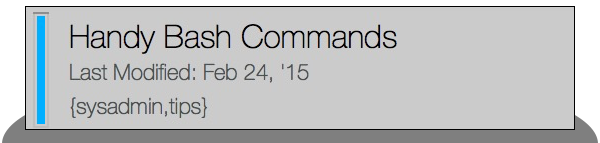 Park uses the simple concept of “Articles” inside of a single document to keep all of your similarly themed writing together in one place. Each article can be thought of as a Note or Chapter, or even a Scene. You can associate a unique color with each Article to help differentiate them visually when they appear in lists together. Tags allow you to organize your thoughts quickly using short keywords in a comma-separated list.
Park uses the simple concept of “Articles” inside of a single document to keep all of your similarly themed writing together in one place. Each article can be thought of as a Note or Chapter, or even a Scene. You can associate a unique color with each Article to help differentiate them visually when they appear in lists together. Tags allow you to organize your thoughts quickly using short keywords in a comma-separated list.
Park Helps You Find Your Stuff Quickly
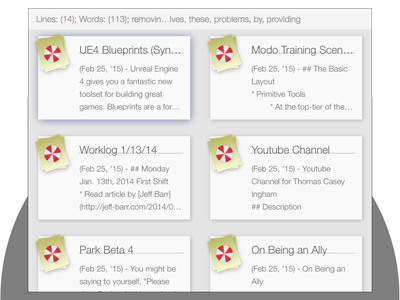 While you’re editing in a Park document the application is constantly looking at the information you’re typing to find relevant items from among the other articles contained in the document. Search results populate beneath the text editor as soon as they are found.
While you’re editing in a Park document the application is constantly looking at the information you’re typing to find relevant items from among the other articles contained in the document. Search results populate beneath the text editor as soon as they are found.
If you’re really doing some thinking on a particular piece of writing; spending longer than usual without typing anything, Spotlight search results will also be returned for the current search parameters showing you Emails and other Documents from your Mac, one click away to find further information that might get you over your current stumbling block.
Change Log
Buy Park Now from the Mac App Store
Version 1.0
- Released the first official version of Park!